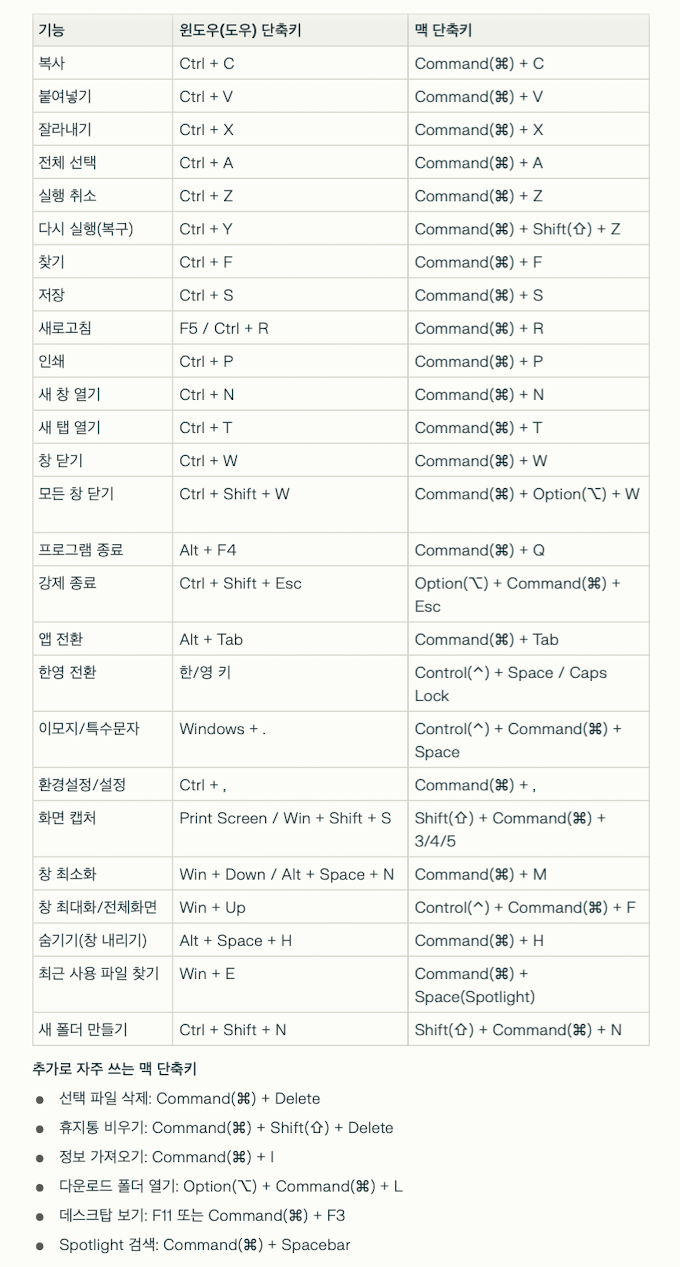'OS'에 해당되는 글 168건
- 2025.04.22 윈도우 단축키 vs 맥 단축키
- 2023.03.07 게스트 확장 이미지 설치 실패 modprobe vboxguest failed
- 2018.07.11 [Solaris] 물리적 CPU 수, core 수, Virtual Processor 수, Thread 수
- 2015.02.08 ls 파일용량크기로 정렬하기
- 2012.05.11 세마포어에 대하여
- 2011.05.21 linux root 패스워드 복구 방법
- 2010.08.11 [Linux] 설치 후 설정 변경
- 2010.08.06 tasklist
- 2010.07.09 Red Hat 에 yum 설치하는 방법 (다운부터 설치까지)
- 2010.05.05 linux/unix date로 어제(yesterday) 날짜 출력
[해당 시스템 redhat 7.7 ]
버추얼 박스 7.0.6에 GUI 서버로 설치 한 후 게스트확장 이미지 설치 하려고 했으나 실패
[root@redhat7 VBox_GAs_7.0.6]# ./VBoxLinuxAdditions.run
Verifying archive integrity... 100% MD5 checksums are OK. All good.
Uncompressing VirtualBox 7.0.6 Guest Additions for Linux 100%
VirtualBox Guest Additions installer
Removing installed version 7.0.6 of VirtualBox Guest Additions...
VirtualBox Guest Additions: Starting.
VirtualBox Guest Additions: Setting up modules
VirtualBox Guest Additions: Building the VirtualBox Guest Additions kernel
modules. This may take a while.
VirtualBox Guest Additions: To build modules for other installed kernels, run
VirtualBox Guest Additions: /sbin/rcvboxadd quicksetup <version>
VirtualBox Guest Additions: or
VirtualBox Guest Additions: /sbin/rcvboxadd quicksetup all
VirtualBox Guest Additions: Building the modules for kernel
3.10.0-1062.el7.x86_64.
This system is currently not set up to build kernel modules.
Please install the gcc make perl packages from your distribution.
modprobe vboxguest failed
The log file /var/log/vboxadd-setup.log may contain further information.
[ make kernel-devel gcc perl 설치로 해결]
[root@redhat7 ~]# yum install -y make kernel-devel gcc perl
Loaded plugins: langpacks, product-id, search-disabled-repos, subscription-manager
This system is not registered with an entitlement server. You can use subscription-manager to register.
local-repo | 2.8 kB 00:00:00
(1/2): local-repo/group_gz | 103 kB 00:00:00
(2/2): local-repo/primary | 2.0 MB 00:00:00
local-repo 5229/5229
Package 1:make-3.82-24.el7.x86_64 already installed and latest version
Package kernel-devel-3.10.0-1062.el7.x86_64 already installed and latest version
Package 4:perl-5.16.3-294.el7_6.x86_64 already installed and latest version
Resolving Dependencies
--> Running transaction check
---> Package gcc.x86_64 0:4.8.5-39.el7 will be installed
--> Processing Dependency: cpp = 4.8.5-39.el7 for package: gcc-4.8.5-39.el7.x86_64
--> Processing Dependency: glibc-devel >= 2.2.90-12 for package: gcc-4.8.5-39.el7.x86_64
--> Running transaction check
---> Package cpp.x86_64 0:4.8.5-39.el7 will be installed
---> Package glibc-devel.x86_64 0:2.17-292.el7 will be installed
--> Processing Dependency: glibc-headers = 2.17-292.el7 for package: glibc-devel-2.17-292.el7.x86_64
--> Processing Dependency: glibc-headers for package: glibc-devel-2.17-292.el7.x86_64
--> Running transaction check
---> Package glibc-headers.x86_64 0:2.17-292.el7 will be installed
--> Processing Dependency: kernel-headers >= 2.2.1 for package: glibc-headers-2.17-292.el7.x86_64
--> Processing Dependency: kernel-headers for package: glibc-headers-2.17-292.el7.x86_64
--> Running transaction check
---> Package kernel-headers.x86_64 0:3.10.0-1062.el7 will be installed
--> Finished Dependency Resolution
Dependencies Resolved
=======================================================================================================================================================================
Package Arch Version Repository Size
=======================================================================================================================================================================
Installing:
gcc x86_64 4.8.5-39.el7 local-repo 16 M
Installing for dependencies:
cpp x86_64 4.8.5-39.el7 local-repo 6.0 M
glibc-devel x86_64 2.17-292.el7 local-repo 1.1 M
glibc-headers x86_64 2.17-292.el7 local-repo 687 k
kernel-headers x86_64 3.10.0-1062.el7 local-repo 8.7 M
Transaction Summary
=======================================================================================================================================================================
Install 1 Package (+4 Dependent packages)
Total download size: 33 M
Installed size: 59 M
Downloading packages:
-----------------------------------------------------------------------------------------------------------------------------------------------------------------------
Total 66 MB/s | 33 MB 00:00:00
Running transaction check
Running transaction test
Transaction test succeeded
Running transaction
Installing : cpp-4.8.5-39.el7.x86_64 1/5
Installing : kernel-headers-3.10.0-1062.el7.x86_64 2/5
Installing : glibc-headers-2.17-292.el7.x86_64 3/5
Installing : glibc-devel-2.17-292.el7.x86_64 4/5
Installing : gcc-4.8.5-39.el7.x86_64 5/5
Verifying : glibc-devel-2.17-292.el7.x86_64 1/5
Verifying : gcc-4.8.5-39.el7.x86_64 2/5
Verifying : kernel-headers-3.10.0-1062.el7.x86_64 3/5
Verifying : glibc-headers-2.17-292.el7.x86_64 4/5
Verifying : cpp-4.8.5-39.el7.x86_64 5/5
Installed:
gcc.x86_64 0:4.8.5-39.el7
Dependency Installed:
cpp.x86_64 0:4.8.5-39.el7 glibc-devel.x86_64 0:2.17-292.el7 glibc-headers.x86_64 0:2.17-292.el7 kernel-headers.x86_64 0:3.10.0-1062.el7
Complete!
[게스트 이미지 설치 성공]
[root@redhat7 VBox_GAs_7.0.6]# ./VBoxLinuxAdditions.run
Verifying archive integrity... 100% MD5 checksums are OK. All good.
Uncompressing VirtualBox 7.0.6 Guest Additions for Linux 100%
VirtualBox Guest Additions installer
Removing installed version 7.0.6 of VirtualBox Guest Additions...
VirtualBox Guest Additions: Starting.
VirtualBox Guest Additions: Setting up modules
VirtualBox Guest Additions: Building the VirtualBox Guest Additions kernel
modules. This may take a while.
VirtualBox Guest Additions: To build modules for other installed kernels, run
VirtualBox Guest Additions: /sbin/rcvboxadd quicksetup <version>
VirtualBox Guest Additions: or
VirtualBox Guest Additions: /sbin/rcvboxadd quicksetup all
VirtualBox Guest Additions: Building the modules for kernel
3.10.0-1062.el7.x86_64.
VirtualBox Guest Additions: Running kernel modules will not be replaced until
the system is restarted
설치 완료
'OS > LINUX' 카테고리의 다른 글
| linux root 패스워드 복구 방법 (0) | 2011.05.21 |
|---|---|
| [Linux] 설치 후 설정 변경 (0) | 2010.08.11 |
| Red Hat 에 yum 설치하는 방법 (다운부터 설치까지) (0) | 2010.07.09 |
| ssh 포트 변경 (0) | 2010.02.04 |
| linux kernel panic에러시 복구 (0) | 2010.02.02 |
1. 물리적 CPU 수
# psrinfo -p
2. 물리적 core 수
# kstat cpu_info | grep core_id | uniq | wc -l
3. 각 core의 core_id 확인
# kstat cpu_info | grep core_id | uniq
4. CPU당 core 수
물리적 core 수 / 물리적 CPU 수
5. 물리적 CPU 수 및 각 CPU 당 Virtual Processor 수
# psrinfo -pv
6. CPU당 Thread 수
# CPU 당 Virtual Processor 수 / CPU 당 core 수
'OS > SOLARIS' 카테고리의 다른 글
| solaris ndd 사용법 (0) | 2010.03.09 |
|---|---|
| solaris network 설정 (0) | 2010.03.09 |
| solaris cd-rom mount 하기 (0) | 2010.03.05 |
| solaris root 패스워드 복구 (0) | 2009.10.28 |
| solaris10 vsftp 설치 및 포트변경 (0) | 2009.08.03 |
ls -lrt | awk '{print $5 " " $6 " " $7 " " $8 " " $9}' | sort -rn | more
'OS > UNIX 공통' 카테고리의 다른 글
| 세마포어에 대하여 (0) | 2012.05.11 |
|---|---|
| linux/unix date로 어제(yesterday) 날짜 출력 (0) | 2010.05.05 |
| Linux find 명령어 완전 정복 가이드 (0) | 2009.10.07 |
* 유닉스는 내부 프로세스 간의 커뮤니케이션을 위하여 세마포어를 사용한다.
세마포어는 유닉스에 의해서 증감되는 정수(integer) 값 이다. 하나의
세마포어에 대해서 하나의 프로세스만이 작업을 할 수 있도록 하여 프로세스
간의 동기화를 유지하는데 이용된다. 다른 프로세스가 사용 중인 세마포어를
이용하고자 하는 프로세스는 세마포어의 상태가 증가되거나 0 이 될 때 까지
기다리게 된다. (옵션에 따라 다를 수 있다).
* 유닉스에서의 세마포어는 한개 씩 이용되는 경우는 거의 없기 때문에 보통
세마포어 집합으로 관리된다. 유닉스 커널이 설정될 때 시스템에서 사용
가능한 세마포어의 최대 갯수와 세마포어 집합 당 최대 세마포어 갯수 및 할당
가능한 세마포어 집합의 최대 갯수가 설정된다. 이 값들은 유닉스 커널을 다시
만들고 시스템을 리부팅 하여야만 변경이 가능하다.
<오라클과 세마포어>
오라클은 백그라운드 프로세스들 간의 Concurrency 를 조절하기 위하여
세마포어를 사용한다. 그리고 Fast(Shared Memory) Driver 가 사용되는 경우
유저 프로세스와 쉐도우 프로세스 간의 Two-Task Communication 에도
사용된다.
<사용 중인 세마포어>
현재 시스템에 할당된 세마포어를 확인하는 명령은 다음과 같다.
# ipcs -sb
이 명령은 할당된 모든 세마포어 집합과 ID Number, Owner, 각 집합의
세마포어 수 등을 보여준다. 때때로 비정상적으로 종료된 오라클 프로세스에
의해서 점유된 리소스가 릴리스 되지 않고 남아 있는 경우가 있다. 만약,
오라클이 Shutdown 상태인데도 불구하고 ipcs -sb 를 통해서 보았을 때
오라클이 점유한 세마포어가 사용중으로 나온다면 그것들을 IPCRM명령으로
Free 시켜야 한다.
즉, 오라클이 할당한 세마포어 집합에 대하여
#ipcrm -s ID (ID는 ipcs 에서 출력됨)
명령으로 릴리스 시킨다. 아니면 시스템을 리부팅 하여도 된다.
<데이타베이스의 기동>
오라클은 백그라운드 프로세스에 필요한 모든 세마포어를 데이타베이스
기동시에 할당한다. init<SID>.ora 화일의 Processes 파라미터는 오라클에서
할당할 최대 세마포어 갯수를 결정한다.
?가장 흔하게 발생하는 에러는 데이타베이스 기동시에 나타나는 다음과 같은
에러이다.
ORA-7279 : spcre:semget error, unable to get first semaphore set
시스템은 한 집합내에 가장 많은 세마포어를 가진 것이나 Processes 변수에
의해 설정되는 세마포어 갯수 중 적은 값을 가진 첫번 째 세마포어 집합을
할당하려고 한다. 만약, 시스템에 설정된 세마포어가 부족하거나, 세마포어가
이미 너무 많이 사용중이거나, 사용중이지 않은 세마포어 집합이 세마포어를
너무 많이 갖고 있는가를 체크해 보고 그렇지 않다면 시스템에 충분한
세마포어를 할당하도록 한다.
?설정된 세마포어가 없거나 모든 세마포어가 이미 할당된 상태라면 다음과
같은 에러가 발생한다.
ORA-7251 : spcre:semget error, could not allocate any semaphores
?첫번째 세마포어 집합이 할당되었지만 두번째 세마포어를 할당받지 못하면
다음과 같은 에러가 발생한다.
ORA-7252 : spcre:semget error, could not allocate semaphores
죽어있는 오라클 프로세스에 의해서 세마포어가 점유되어 있는가를 확인하고
만약 그런 문제가 아니라면 더 많은 세마포어를 할당함으로써 문제를 해결할
수 있다.
<shutdown abort>
Shutdown abort 명령이 내려지면 사용자 Process가 끝나기를 기다리지 않고
오라클 백그라운드 프로세스는 죽게되고 그것에 의해서 점유된 세마포어는
Release 된다. 사용자는 세마포어를 늘리거나 줄여서 데이타베이스에
작업을요구할 때야 비로소 데이타베이스가 Shutdown 되었음을 알게 된다. 이
때 사용자에 의한 세마포어 변경 요구는 실패하게 되며 유저 프로세스와
오라클 Shadow Process도 함께 죽게 된다. 그러면서 다음과 같은 에러가
발생한다.
ORA-7264 : spwat:semop error, unable to decrement semaphore
ORA-7265 : sppst:semop error, unable to increment semaphore
<MIPS RISC 기반의 유닉스 시스템>
DEC RISC Ultrix, MIPS machine 같은 MIPS RISC 기반의 유닉스 시스템의
경우에는 오라클은 Startup시에 Latching을 위하여 별도의 세마포어를
할당한다. 오라클은 이 때 할당된 세마포어를 사용자가 데이타베이스에 접속할
때 Latch 로 사용한다. 프로세스가 죽게되면 프로세스에 의해서 변경된
세마포어는 원래의 상태로 되돌아 간다. 따라서 접속하는 모든 프로세스는 Undo
Structure를 할당할 수 있어야 하는데 Undo Structure가 충분하지 못하면
다음과 같은 에러가 발생한다.
ORA-9702 : sem_acquire: cannot acquire latch semaphore
해결방법은 Undo Structure가 사용가능할 때까지 기다리든지 시스템의 Undo
Structure 의 최대값(SEMMNU)를 늘리면 된다.
<Fast Driver의 사용>
Fast Driver에 의해서 데이타베이스에 접속되는 경우에는 Shared Memory
Buffer에 대한 사용허가를 관리하기 위하여 세마포어가 사용된다. 이 때 하나의
접속되는 세션마다 3개의 세마포어로 구성된 세마포어 집합이 할당된다.
?시스템의 세마포어가 모두 할당되었다면 다음과 같은 에러가 발생한다.
ORA-2721 : osnseminit: cannot create semaphore set
이 경우에는 이용가능한 세마포어가 생길 때 까지 기다려야 한다. 그리고
비정상적으로 프로세스를 종료하는 경우에는 할당된 세마포어가 Release되지
못하며 어떤 프로세스가 어떤 세마포어를 사용하는가를 구분하기 힘드므로
사용상의 주의가 필요하다.
<세마포어 사용 계획>
세마포어 커널 파라미터의 이름, 조정 방법 및 커널 재생성 방법은 시스템에
따라서 다르다. 필요한 세마포어의 갯수는 다음의 공식으로 구할 수 있다.
proc(init<SID>.ora에서의 processes 파라미터)
+ test(MIPS RISC 프로세서를 쓰는 경우는 1, 그 외에는 0)
+ 3 * f(fast driver connection 갯수)
+ sys(오라클 외의 프로그램에서 필요한 세마포어 수)
------------------------------------------------------------
= tot(필요한 최소한의 세마포어 수)
세마포어의 최대 갯수를 지정하는 파라미터(보통 SEMMNS)는 최소한 위에서
계산한 값보다 커야 한다.
일반적으로 하나의 집합마다 가능한 세마포어의 최대 갯수(보통 SEMMSL)는
10~25 정도이다. fast driver를 많이 쓰는 경우라면 세마포어 집합의 갯수가 더
많이 필요하다.
'OS > UNIX 공통' 카테고리의 다른 글
| ls 파일용량크기로 정렬하기 (0) | 2015.02.08 |
|---|---|
| linux/unix date로 어제(yesterday) 날짜 출력 (0) | 2010.05.05 |
| Linux find 명령어 완전 정복 가이드 (0) | 2009.10.07 |
사람의 기억력이 지구상의 동물들 중에서 제일 좋다고는 하지만, 그것이 “까먹지 않음”을 보장 하는 것은 아니다. 평상시 root계정으로 패스워드 쳐서 백만번씩 들어가던 사람도 순간 패스워드를 잊어 버릴 수 있다. “포맷 해버리면 그만이지 뭐!!” 라고 생각도 잠시, 이 컴퓨터 안에 수많은 “야구 동영상”이 들어있다는 생각에 이러지도 저러지도 못하는 상황이 발생한다. 이런 긴급상황에 어떻게 대처하는 지 알아보자.
준비물이 하나 있다. 부팅CD를 준비하도록 하자.
CD로 부팅하기 위해 각자의 메인보드에서 BIOS로 들어가는 키를 눌러 BIOS화면으로 들어간다.
boot탭에 CD-ROM이 보일 것이다. 이것을 부팅 우선순위 맨 위에다 놓는다. 그리고 F10을 눌러 저장하고 종료한다.

이제 다시 부팅한다.
새로이 뜨는 화면의 boot: 부분에 linux rescue라고 쓴 후 엔터를 누른다.

언어 선택으로 넘어간다. Korean이 있을 것이라는 기대는 금물. 세계 공통어 English를 선택한다.

Keyboard Type이다. 역시 us를 선택하자.

root암호를 해제하는 것에 network은 필요 없다. no를 선택하자.

/mnt/sysimage 디렉토리에 Linux 인스톨을 mount하겠다고 써있다. Continue를 누르면 마운트된 파일 시스템을 read-write, Read-only를 누르면 read만 하겠다고 한다. Skip를 누르면 바로 커맨드 창으로 간다고 한다. Continue를 누르자.

root환경으로 만들려면 나중에 commend창에 chroot /mnt/sysimage를 입력하라고 써있다. OK를 눌러 커맨드 창으로 가자.

이제 commend창이다. 위에서 입력하면 root환경으로 간다는 chroot /mnt/sysimage를 입력한다.
sh-3.2# chroot /mnt/sysimage

각 계정의 password가 있는 파일은 /etc/shadow이다. vi editor을 열어 들어가도록 하자.
sh-3.2# vi /etc/shadow

파일을 열면 맨 윗쪽에 root라고 써 있고, 콜론이 찍혀있다. 빨간 줄이 그어져 있는 부분이 암호화된 비밀번호이다. 이 부분을 다 지우도록 하자(빨간 줄 앞뒤의 콜론은 지우지 않도록 한다)

암호화된 비밀번호를 지운 후 vi commend mode에서 :wq!를 입력해서 저장한다. 읽기 전용의 파일이므로 끝에 느낌표를 붙이지 않으면 저장되지 않음을 유의하자.


(/etc/shadow : 저 읽기 전용이예요~ 그것도 root계정만!!)
Sync를 입력 한 후 reboot를 입력하여 재부팅 한다. 필자가 입력하려고 했던 init 0은 되지 않았다.
sh-3.2# sync
sh-3.2# reboot

부팅 처음 화면에서 BIOS로 가는 키를(필자는 F2) 입력하여 BIOS화면에 들어간다.
그 후 CD-ROM위에 hard drive를 두어 다시 부팅 되었을 때 도로 하드로 부팅되도록 한다. 다음과 같이 바꾼 후 F10키를 눌러 저장 후 종료한다.

다시 부팅되고 Linux의 유저 입력 화면이 나왔다. 이제 root 계정으로 접속 해 보자.

패스워드를 확인 하지 않고 바로 X 윈도우 화면으로 넘어 감을 확인 할 수 있다.

다시는 root 암호를 까먹지 않는다는 다짐과 함께 새로운 password를 입력 해 주자.

'OS > LINUX' 카테고리의 다른 글
| 게스트 확장 이미지 설치 실패 modprobe vboxguest failed (0) | 2023.03.07 |
|---|---|
| [Linux] 설치 후 설정 변경 (0) | 2010.08.11 |
| Red Hat 에 yum 설치하는 방법 (다운부터 설치까지) (0) | 2010.07.09 |
| ssh 포트 변경 (0) | 2010.02.04 |
| linux kernel panic에러시 복구 (0) | 2010.02.02 |
'OS > LINUX' 카테고리의 다른 글
| 게스트 확장 이미지 설치 실패 modprobe vboxguest failed (0) | 2023.03.07 |
|---|---|
| linux root 패스워드 복구 방법 (0) | 2011.05.21 |
| Red Hat 에 yum 설치하는 방법 (다운부터 설치까지) (0) | 2010.07.09 |
| ssh 포트 변경 (0) | 2010.02.04 |
| linux kernel panic에러시 복구 (0) | 2010.02.02 |
http://blog.naver.com/seoinbum?Redirect=Log&logNo=20010805094
Tasklist는 Windows xp pro 이상에서만 지원한다.
Windows 2000 에서는 Tlist 를 사용해야 하며, 기본적으로 설치되어 있지 않다.
설치 CD를 통해서 추가 설치해야 하는데.. 번거롭다.. -_-;
windows 2000 : http://support.microsoft.com/default.aspx?scid=kb;ko;250320
windows xp : http://support.microsoft.com/default.aspx?scid=kb;ko;314056
'OS > WINDOWS' 카테고리의 다른 글
| 윈도우서비스 제거 및 생성 방법 (0) | 2009.07.16 |
|---|---|
| Configuring Windows for high network connection rates (0) | 2009.03.13 |
| 그룹 정책 (네트워크 드라이브 연결, 하드 c$ 공유) (0) | 2008.12.05 |
| Windows Server 용량 계획하기 - 2 (성능테스트 분석) (0) | 2008.11.10 |
| [서버용량계획하기 4] 윈도우 서버 용량 계획하기 (0) | 2008.11.10 |
1. yum 다운 받는다
wget http://linux.duke.edu/projects/yum/download/2.0/yum-2.0.7.tar.gz
2. 압축을 푼다.
gzip -d 파일이름
tar -xvf 파일이름
3. 압축된 폴더로 이동하여 아래와 같이 입력한다.
./configure
make
make install
4. 설치를 확인한다.
yum
여러 옵션설 명이 뜬다면 설치된것이다.
'OS > LINUX' 카테고리의 다른 글
| linux root 패스워드 복구 방법 (0) | 2011.05.21 |
|---|---|
| [Linux] 설치 후 설정 변경 (0) | 2010.08.11 |
| ssh 포트 변경 (0) | 2010.02.04 |
| linux kernel panic에러시 복구 (0) | 2010.02.02 |
| NFS-네트웍을 이용한 파일시스템 공유 (0) | 2009.12.21 |
리눅스 에서 하루전 의 날짜 출력
YESTERDAY=$(date +%Y%m%d --date '1 days ago')
echo $YESTERDAY
20100504
unix 에서 어제 날짜 가져오기
YESTERDAY=`TZ=GMT+15 date +%Y%m%d`; echo $YESTERDAY
20100504
YESTERDAY=`TZ=KST+15 date +%Y%m%d`; echo $YESTERDAY
*. 추가 사항
일반적으로 알고 있는 그리니치 기준 동경(+), 서경(-)로 생각하면 정 반대의 계산이 됨.. 반대 부호로 생각해야됨.. 삽질했음..
우리나라의 경우 표준 시간대가 'GMT+9'이므로, 하루 전을 계산하기 위해선 TZ=GMT+24가 아니라 TZ=GMT+15임.
'OS > UNIX 공통' 카테고리의 다른 글
| ls 파일용량크기로 정렬하기 (0) | 2015.02.08 |
|---|---|
| 세마포어에 대하여 (0) | 2012.05.11 |
| Linux find 명령어 완전 정복 가이드 (0) | 2009.10.07 |